Learn how to set your regular availability
Updated less than a month ago
Set your regular availability
With Materia+, patients can conveniently schedule appointments online with providers via their client portal, ensuring the accessibility and convenience that today's healthcare landscape demands.
To begin accepting bookings from patients, navigate to My Schedule and click the Update button for the day you wish to accept appointments. Next, choose the All Day option (for example, when updating your Monday availability, select All Monday).
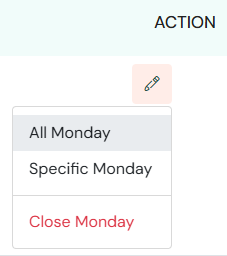
Next, select your starting time and end time
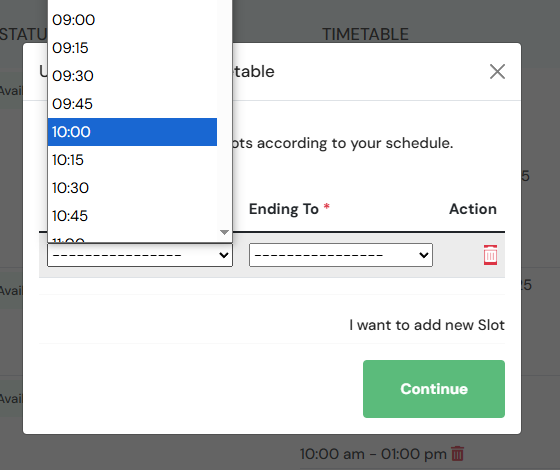
To include an additional time slot, select Add time slot and select your start time and end time for the new time slot. The interval between the 2 slots can serve as a break period.
Buffer time between appointment slots
Materia+ allows providers to set and maintain a buffer time between appointments. This ensures that every new appointment booked includes a buffer period between sessions, giving providers the time they need to conclude the previous visit and prepare for the next.
To set your buffer time, go to Settings > Booking
Note: Materia+ automatically applies a 15‑minute buffer time to new accounts. For new providers, make sure to change the buffer time to your desired duration.
Can I change the interval time?
You cannot currently increase or decrease the break interval time.
Providers can override this feature when scheduling a manual appointment. When entering a patient into your calendar through your dashboard, you have the option to skip the interval requirement if you wish to schedule an appointment right after the previous one concludes.