Learn how to set your client portal apart with branding and visuals
Updated over a month ago
Branding and visuals play a critical role in a healthcare provider's client portal, influencing user experience, patient trust, and overall engagement. Here are some of the key reasons why branding and visuals are essential:
1. Building Trust and Credibility
A well-branded client portal creates an immediate sense of professionalism and reliability. Consistent use of logos, colors, and design elements helps reinforce the provider's identity and fosters trust among patients, who are more likely to engage with a portal that appears polished and credible.
2. Differentiating from Competitors
In a competitive healthcare landscape, strong branding can help a provider stand out. A unique visual identity can convey the provider's values, specialties, and approach to care, allowing patients to differentiate between various options available to them. This distinctiveness can influence patients' decisions when selecting their healthcare provider.
3. Reflecting Organizational Values
Branding allows healthcare providers to communicate their mission and values visually. The choice of colors, images, and overall design can reflect the organization’s commitment to care, compassion, and innovation. By aligning your profile's visuals with these values, providers can create an emotional connection with their patients.
You can add branding and visuals to your client portal in the following ways;
- Service thumbnails
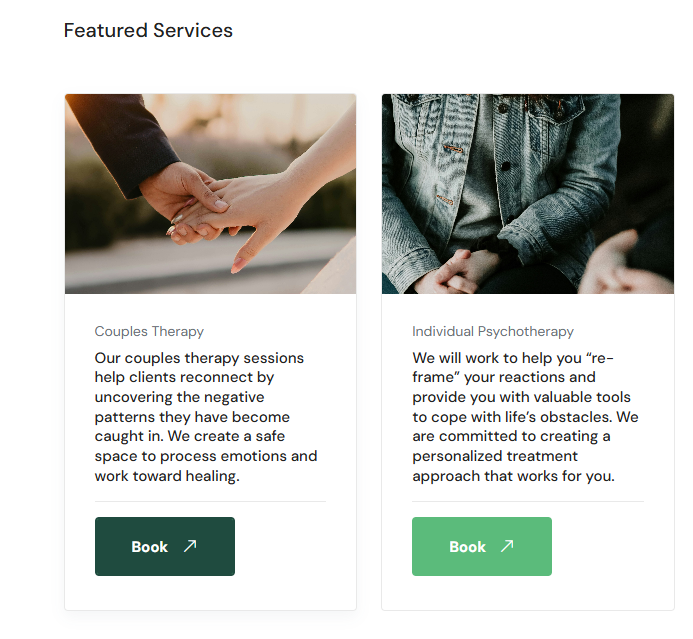
- Resources and resource thumbnails
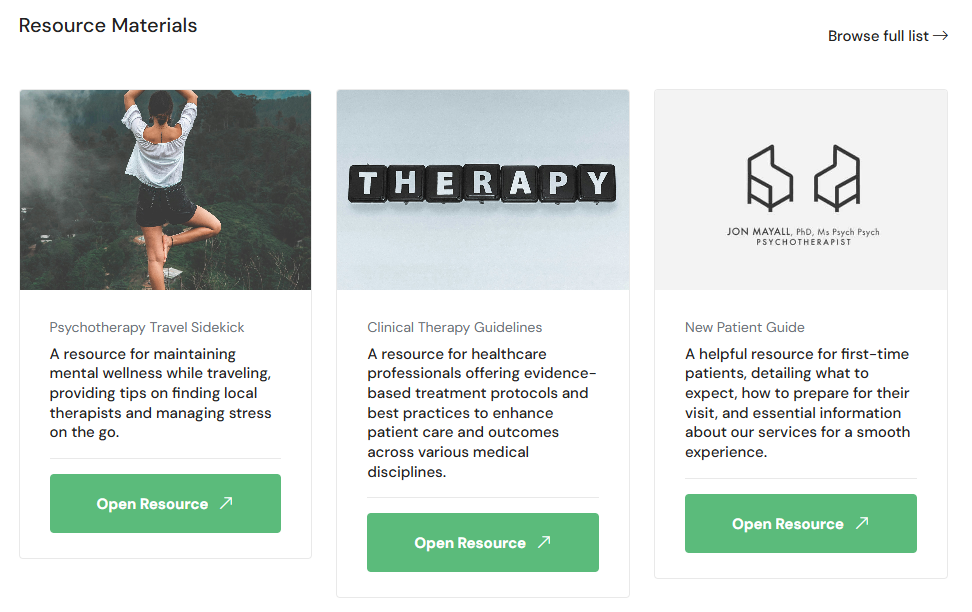
- Photos

Providers can upload photos to be displayed on their client portal. You may include images of:
- Your practice
- Your certifications
- Your services
- Your brand visuals
- Yourself
- Other
To add photos to your client portal, navigate to the Photos section in Settings > Profile Information and click on Add New Image. Next, click the new image slot and choose the photo you'd like to upload. After uploading the photo, click Save Changes to finalize the process.
Obtaining photos for your client portal
In today's digital age, obtaining high-quality, copyright-free photos is essential for maintaining a high-level online presence. Fortunately, several online platforms offer vast libraries of images that can be used without the worry of copyright infringement. Here are some of the best resources to find these images:
- Unsplash is one of the most popular platforms for free high-resolution photos. With a vast collection contributed by photographers worldwide, Unsplash allows users to download and use images for personal and commercial purposes without attribution. However, giving credit to the photographers is always appreciated.
- Canva is another excellent resource that not only offers a library of free photos but also provides tools for graphic creation. While Canva has a large selection of free images, it also offers premium content for a small fee. Users can easily incorporate these images into their designs, making it a versatile choice for anyone creating marketing materials.
- Pexels and Pixabay are other notable platforms that offer extensive libraries of copyright-free images. Pexels focuses on providing high-quality photos and videos, with options for searching by trending topics or categories. Meanwhile, Pixabay offers both images and vector graphics, providing a diverse array of visual resources.
- For unique graphics, Freepik is a valuable site that offers free vector images, illustrations, and photos. While it provides a wealth of free content, a premium subscription unlocks even more features and resources.
When using these platforms, it’s essential to check the licensing agreements associated with each image, as some may have specific requirements. These platforms make it easier than ever to find and utilize beautiful images for your client portal, ensuring your content stands out while respecting copyright laws.