Learn how to pay your provider directly through your patient dashboard
Updated over 2 months ago
Patients can pay their providers directly through the Materia+ patient dashboard.
To pay your provider online go to Dashboard > My Appointments. Then, select View under the Invoice column of the appointment you wish to pay for.
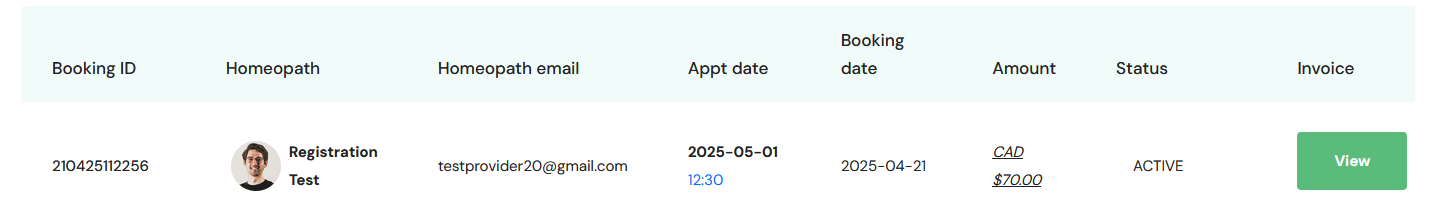
Next, click Pay Online, fill-in the payment details and finalize the payment.