Learn how to book and start a virtual appointment
Updated less than a month ago
Booking virtual appointments
You can schedule a virtual appointment on Materia+ in the same way you would for an in-person appointment. Choose the service you want to book, select a date and time from the available slots, and proceed through the booking process. At some point, you will be prompted to choose whether the appointment will be in-person or virtual. Select the virtual option and finalize your booking.
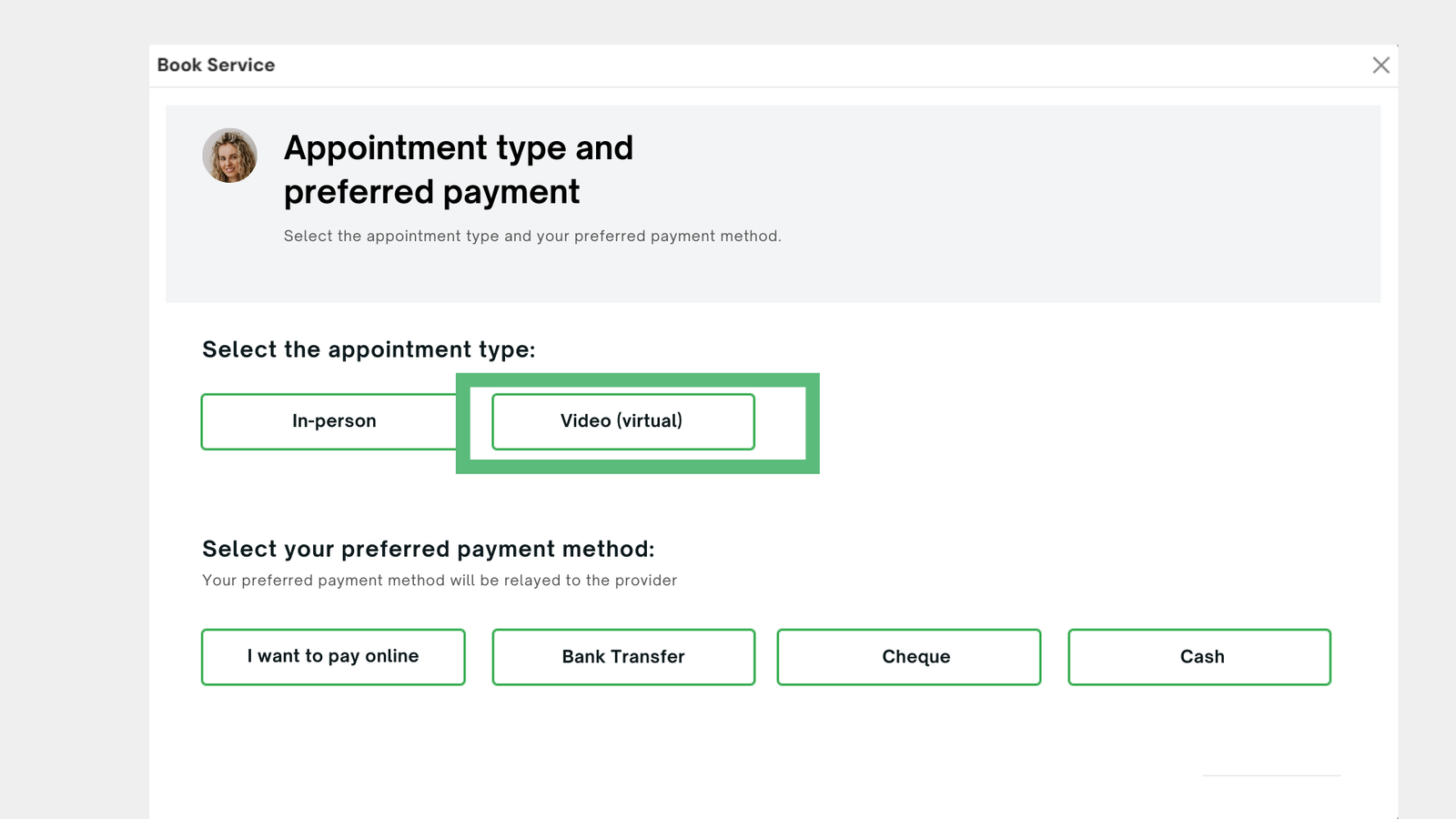
How do I join my virtual appointment?
Materia+ partners with Zoom to provide patients with safe & secure video appointments. Close to the start time of your appointment, Materia+ will send you an email containing the video link.
Otherwise, the provider will send you their own instructions and link to join.